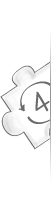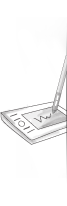4sync.com - online syncing tool
Entrar
Inscrever-se
In this article:
What are 4Sync Comment Pins?
4Sync Comment Pins is a web feature that allows marking and annotating a specific area of a shared image at 4Sync (JPEG, PNG, GIF) in a web-browser.

How to enable/disable Comment Pins for my images?
You can switch off/on Comment Pins for your images, stored at 4Sync.
- Sign in your 4Sync account in a web-browser.
- Click the ▼ icon.
- Click Settings.
- In the Account Overview tab: tick Disable all comment pins.
- Click Save changes.
- Sign in your 4Sync account in a web-browser.
- Click the ▼ icon.
- Click Settings.
- In the Account Overview tab: remove the tick near Disable all comment pins.
- Click Save changes.
How to browse Comment Pins?
- Open a link to a 4Sync image in the computer's web-browser.
- On the image preview page: if Eye icon is grey &emdash; click it.
- The Pins will show as numbers on the image.
- Click a Pin number and hover cursor over it to browse details.
How to add Comment Pins?
To add a Comment Pin to an image at 4Sync:
- Open a link to a 4Sync image in the computer's web-browser.
- Click any image area.
- In the Editor window, click and drag your cursor to mark a Pin zone.
- Enter your comment.
- Click Submit.
 NB!
You can browse and add Comment Pins only in your computer’s web-browser.
NB!
You can browse and add Comment Pins only in your computer’s web-browser.
How to zoom an image?
To scale image display:
- Open a link to a 4Sync image in the computer's web-browser.
- Click any image area.
- Hover your cursor over the 100% button.
- Use zoom controls to enlarge or downscale the displayed image.
Do I get notified about new Comment Pins on my image?
You can turn on email notifications for comments and Comment Pins on your shared images. To do that:
- Sign in your 4Sync account in a web-browser.
- Click the ▼ icon.
- Click Settings.
- In the Account Overview tab: tick Notify me by email when new comments posted.
- Click Save changes.
Have more questions?
Request more help