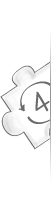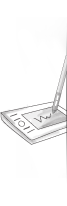4sync.com - online syncing tool
ورود
عضویت
راهنمایی
- چگونه میتوانم فايلهای خود را بين تلفن اندرويدی و رايانه همگام کنم؟
- How to log in 4Sync for Android?
- How to upload files to 4Sync via 4Sync for Android?
- How to turn on/off automatic camera upload in 4Sync for Android?
- How to download a file/folder via 4Sync for Android?
- What is "Feed"?
- How to browse "Feed"?
- How to share files via 4Sync for Android?
- How to share folders via 4Sync for Android?
- How to stream audio files in 4Sync for Android?
- How to manage files in the Trash Bin?
- How to turn on pattern security lock?
- How to log out?
چگونه میتوانم فايلهای خود را بين تلفن اندرويدی و رايانه همگام کنم؟
اگر 4Sync را بر روی دستگاههایتان نصب کنید همگامسازی فایلها واقعن آسان خواهد شد. درست مانند هر کدام از پوشههایی که در گوشی، رایانه یا لپتاپ شما وجود دارند، پوشهی 4Sync ای که به راحتی ساخته میشود به شما این امکان را میدهد که هر فایلی را که لازم دارید تنها با چند کلیک همگامسازی کنید. هر فایلی که در پوشهی 4Sync ذخیره میکنید در همهی رایانههای دیگری که دارید هم بهصورت خودکار ذخیره خواهد شد.
How to log in 4Sync for Android?
- Tap the 4Sync for Android icon.
- Tap "Log in".
- Enter the e-mail, associated with your 4Sync account.
- Enter your account password.
- Tap "Log in".
How to upload files to 4Sync via 4Sync for Android?
- Tap the floating "+" button.
- Select the file you wish to upload.
- Tap the file.
How to turn on/off automatic camera upload in 4Sync for Android?
- Tap the "Account & Settings" menu tab.
- Tap "Change Settings".
- Turn on/Turn off camera upload.
How to download a file/folder via 4Sync for Android?
- Tap the ⚬⚬⚬ icon right to the file/folder you wish to download.
- Tap "Download".
What is "Feed"?
"Feed" is a menu tab in 4Sync for Android, where you can track all past and ongoing in-app activities.
How to browse "Feed"?
Please tap the "Feed" menu tab to browse notifications and in-app activities.
How to share files via 4Sync for Android?
- Tap the ⚬⚬⚬ icon right to the file.
- Tap "Share".
- Select the sharing option and take further actions, accordingly.
How to share folders via 4Sync for Android?
- Tap the ⚬⚬⚬ icon right to the folder.
- Tap "Share".
- Select the folder type (public or private).
- Tap "Share link" to share the folder link via a particular media channel.
- Tap "Invite people", enter your friend's e-mail and define their access permission to the folder (can view/can upload & edit).
How to stream audio files in 4Sync for Android?
Please tap the audio file to start streaming it directly in your 4Sync for Android app.
How to manage files in the Trash Bin?
- Tap the "Account & Settings" menu tab.
- Tap "View Trash Bin".
- Tap ⚬⚬⚬ and either restore, or delete a particular file forever.
How to turn on pattern security lock?
- Tap the "Account & Settings" menu tab.
- Tap "Change Settings".
- Turn on Pattern security lock.
- Draw your security pattern.
- Draw the pattern again to confirm.
How to log out?
- Tap the "Account & Settings" menu tab.
- Tap "Log out" at the bottom of your screen.